Trick to change USB/Pen Drive Icon:
Follow the simple steps:
1)First setect deserved Icon to change copy and paste it into your Pendrive
2)Open Notepad and Type:
[autorun]
icon=any_name.ico
label=any_name
3) Save the file as autorun.inf
4)Now your pendrive contains more 2 files (ie: India.ico , autorun.inf)
5)That's all Eject your pendrive and Re_Insert it,Now you can see the icon and name like this..
Follow the simple steps:
1)First setect deserved Icon to change copy and paste it into your Pendrive
2)Open Notepad and Type:
[autorun]
icon=any_name.ico
label=any_name
5)That's all Eject your pendrive and Re_Insert it,Now you can see the icon and name like this..

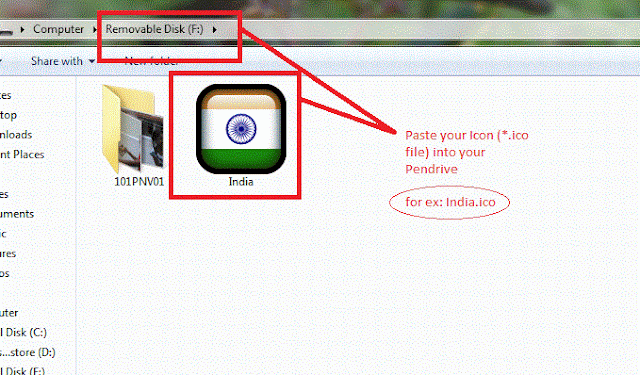



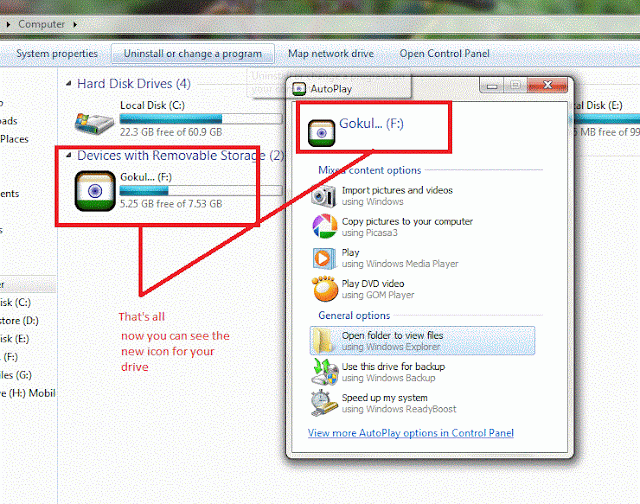
No comments:
Post a Comment